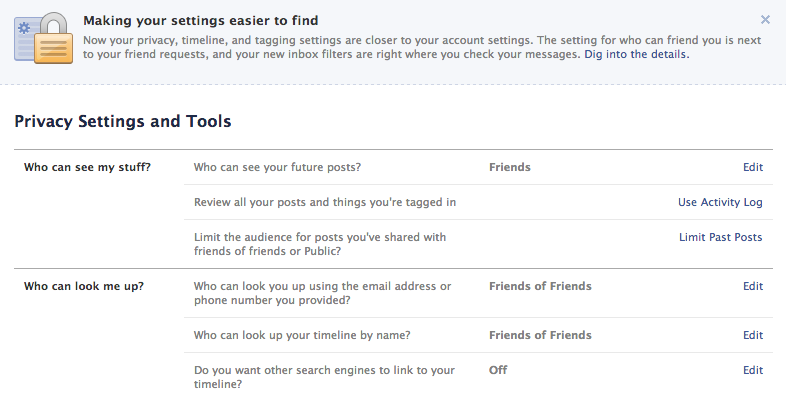
Let’s face it – we all probably have a few skeletons in our closets. If you grew up in the Internet age (or take part in it at all), it’s only a matter of time before those skeletons will see the light. As search engines like Google become “smarter” and deliver more accurate results, any information published about you online is likely to be found. There are ways to manage your reputation and to bury unfavorable search results in search engines, but that is the science of SEO, and a different blog for a different day.
Today’s focus is on Facebook. You may have heard that Facebook is slowly rolling out its groundbreaking search product, Graph Search. This new feature is essentially the Facebook search engine; and it’s smart. (A future blog will explain the benefits of Graph Search for businesses on Facebook)
Graph Search will allow Facebook users to use search terms to find things like, “people in Delray Beach, Florida who Like the Steve Miller Band,” or more simply, “Pictures of [YOUR NAME HERE].” Chances are that you don’t want complete strangers being able to access the information that you gave Facebook, and especially not your photos. There’s good news: your privacy settings matter to Graph Search. If your settings are tight enough, only the people you give permission to see your pictures and info will be able to. Before Graph Search rolls out to everyone, take a few minutes to secure your profile.
On the top right corner of Facebook, click on the “gear” to the right of the small lock. Scroll down and click on Privacy Settings. This is your command center for Facebook reputation management. (Pictured at top) Use your Activity Log to view every post and photo you’ve ever been tagged in. From the Activity Log you can see who the photo has been shared with (i.e. your friend’s friends) and you can also request to have your tag removed – or request to have the photo removed completely. This will send whoever posted the photo a notification – and it is up to them to remove the photo. (Good luck if you had a bitter break-up)
Remember: Facebook didn’t use to have such strict privacy settings. If you’ve been on Facebook for years, chances are your old photos and posts are free game for Graph Search. Luckily, Facebook has committed itself to privacy – so there’s a fix for that. Back in your privacy settings you’ll be able to “Limit Past Posts.” This feature easily updates your old posts to your current privacy settings.
Take some time to update your privacy settings and you’ll have nothing to worry about when Graph Search rolls out. You will, however, have the joy of using graph search to see everyone that didn’t read this blog. Happy Facebooking!
If you don’t already “Like” us on Facebook, check us out at RealTimeMG.
About Chris
 Chris Cuccia began working at RealTime as an intern in 2010. He quickly received the nick-name “Smiley” because he couldn’t wipe the grin off his face. We thought he was just happy to be here- so we hired him. Chris wants to be a millionaire. (We’re working on it). When he’s not at work, you’ll find him living the typical South Florida lifestyle – and whether he’s hanging out downtown or relaxing in the Keys, you can be sure he’s checked in on FourSquare. If you would like to contact Chris, please email him at chris@realtimemg.com.
Chris Cuccia began working at RealTime as an intern in 2010. He quickly received the nick-name “Smiley” because he couldn’t wipe the grin off his face. We thought he was just happy to be here- so we hired him. Chris wants to be a millionaire. (We’re working on it). When he’s not at work, you’ll find him living the typical South Florida lifestyle – and whether he’s hanging out downtown or relaxing in the Keys, you can be sure he’s checked in on FourSquare. If you would like to contact Chris, please email him at chris@realtimemg.com.

