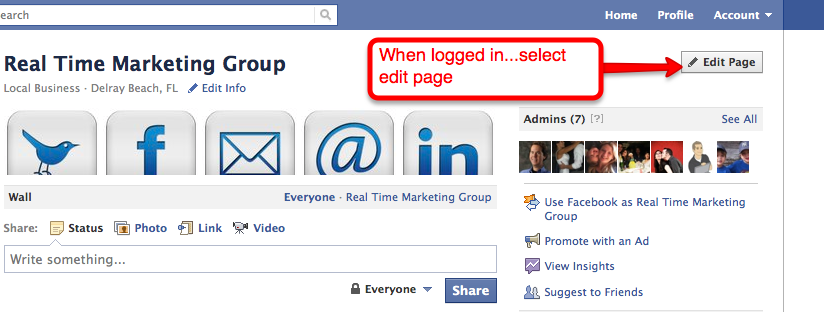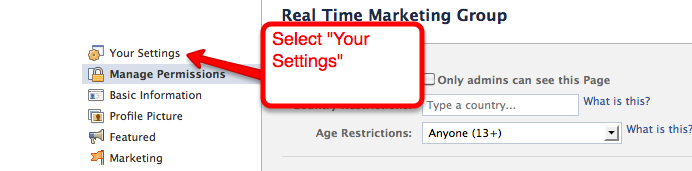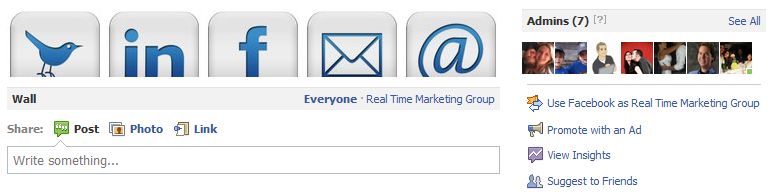Attention Facebook Admins: Here’s your identity back…
As expected, we continue to discover great new features after Facebook’s recent “pages” overhaul. Until now a Page Administrator could only post to their brand’s wall as that brand. Sometimes we’d like to regain our identities and comment on our brand’s wall as ourselves. Wish Granted.
Facebook has introduced a setting that will allow you to toggle between your brand and yourself. It is now possible to comment on your brand’s posts without looking like your brand is talking to itself. We know this sounds “nerdy” … but we’re really excited about this!
Here are a few easy steps to take advantage of this feature:
1. Log in to your Facebook account and head to your brand’s page. In the top right corner of the page there is an “Edit Page” button. –Click it.
2. Once on the “Edit” page, click on the “Your Settings” link on the top left.
3. Un-check the box that says “Always comment and post on your page as (your brand) even when using Facebook as (your name)”
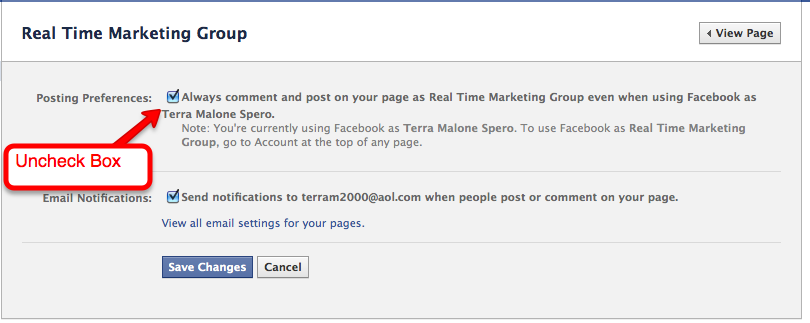
Now save the changes you’ve made, and go back to your brand’s page. You can now comment on your brand’s posts!
BUT WAIT! What happens when you need to respond to someone that posts on your wall? Don’t worry..
On the right side of your screen there is a button that enables you to “Use Facebook as (your brand). This will allow you to comment as your brand instead of yourself.
There you go folks – have fun finally interacting with your brand – just like everyone else.