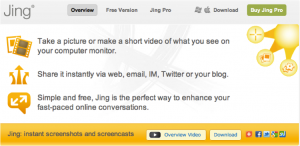If you’re one of those lucky individuals who are stuck behind that computer screen Monday thru Friday from 9am to 5pm, then we’re here to make that day a little easier for you. The following web apps can help you get through your day with a little less stress and a little more extra time.
If your boss has ever sent a request to prepare a website or a presentation and you tend to stumble when it comes to the perfecting the images, then these tools offer a perfect solution. Sites such as, Pixlr.com, Online Image Editor, and Lunapic can all help you with editing a image that has been saved or found on a website. Either upload the image from your computer, or enter in the URL of the found image. From there you can edit the size, add special effects, add text and even add some fun animation. Now that demanding boss will be nicely once receiving that presentation or website in his or her inbox.
Sounds for the Office
We’ve all been there. Everyone in the office has his or her heads down, diligently working and the silence is deafening. You can’t 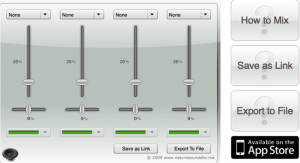 take it anymore and begin to search Google or your iTunes. Now, instead of searching for half the day, use websites like Partners in Rhyme or Nature Sounds for me to end the silence. Partners in Rhyme is a free music and sound effects website that allows you to listen to many types of music and sounds. The inventory of music and sounds includes just about everything from Christmas music to the melodies of nature. Nature Sounds for me allows you to make your own “nature mixes” that you can listen to and even save the ones you love most onto your desktop. Then it’s time to share your creation across the office and help everyone else wake up.
take it anymore and begin to search Google or your iTunes. Now, instead of searching for half the day, use websites like Partners in Rhyme or Nature Sounds for me to end the silence. Partners in Rhyme is a free music and sound effects website that allows you to listen to many types of music and sounds. The inventory of music and sounds includes just about everything from Christmas music to the melodies of nature. Nature Sounds for me allows you to make your own “nature mixes” that you can listen to and even save the ones you love most onto your desktop. Then it’s time to share your creation across the office and help everyone else wake up.
Screenshots for All
There are plenty of times when you encounter an issue with your computer or need help with a website, program or document you’re working on but it’s hard to pick up your computer and walk around with it until you find someone who can help. This can be particularly difficult in large offices. Now, when using programs such as CamStudio, Jing, or Webinaria you can remain happily seated at your desk while sharing the image across the office. These programs assist you in recording screen and audio activity on your computer and then create a video file, making it easy to send to someone who can solve the problem. Hooray for screenshots!
If you haven’t had a chance to integrate any of these apps into your workday yet, then you’ll be truly amazed when you see how much faster and easier your 9-5 grind can become. Start capturing, creating, and sharing, and then before you know it work will be a tab bit more social.